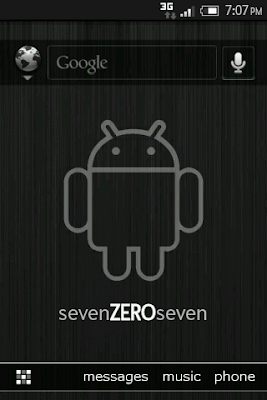Download Theme Android-Metamorph Dark - Assalammualaikum Wr.Wb.
Sobat pengguna Handphone Android. Ingin membuat tampilan theme-nya berwarna, silahkan download theme Android Lucid-Frouyo CM6. Theme yang indah dan terlihat sangat menarik.
 Catatan :
Catatan :
This Theme makes changes to : Framework, Fonts, Browser, Contacts, Facebook, GenieWidget, GoogleQuickSearchBox, Mms, Music, Phone, Settings, Twitter, YouTube.
How to install:
Name : Android Metamorph Dark Theme
Author : SicNside
Website : Forum xda-developers
Oke, sekian untuk Download Theme Android - Metamorph Dark.
Semoga bermanfaat...
Wassalammu'alaikum Wr.Wb.
Sobat pengguna Handphone Android. Ingin membuat tampilan theme-nya berwarna, silahkan download theme Android Lucid-Frouyo CM6. Theme yang indah dan terlihat sangat menarik.

This Theme makes changes to : Framework, Fonts, Browser, Contacts, Facebook, GenieWidget, GoogleQuickSearchBox, Mms, Music, Phone, Settings, Twitter, YouTube.
How to install:
- Extract the zip.
- Place gingerbread.xml into the folder located on your sdcard called "CMTheme".
- Place the folder named Lucid-Froyo Into the folder located on your sdcard called "AndroidThemes".
- Install using Metamorph and like all Metamorph themes if your phone reboots after applying somthing before it reached the last file theme, than start from where it left off and do it one by one.
- After install go into settings/CyanogenMod settings/User interface/Tweaks extras and choose gingerbread as theme for the white font.
Name : Android Metamorph Dark Theme
Author : SicNside
Website : Forum xda-developers
Oke, sekian untuk Download Theme Android - Metamorph Dark.
Semoga bermanfaat...
Wassalammu'alaikum Wr.Wb.